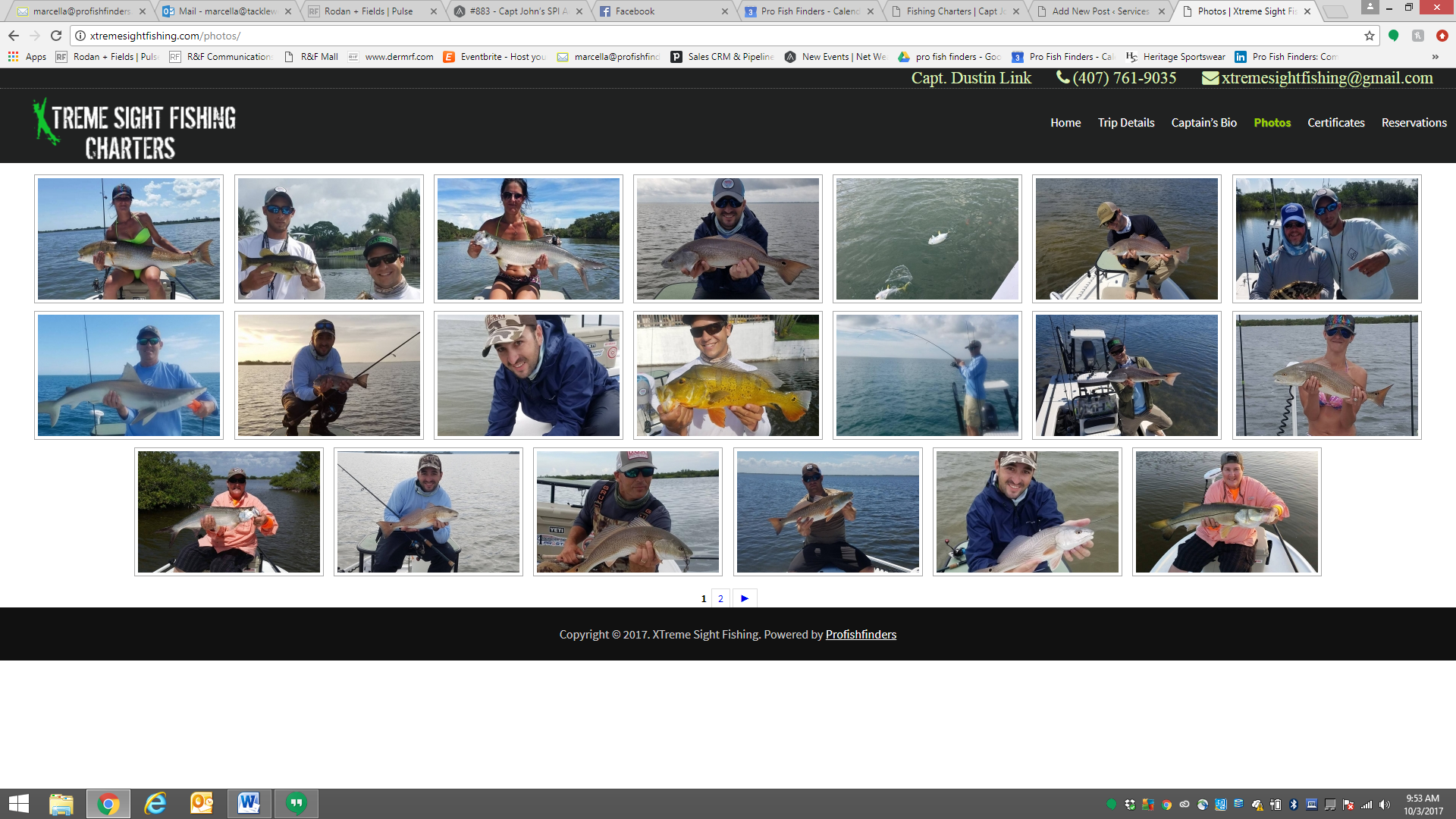Step 1: Login to your site’s administrator control panel.
Step 2: On the black side bar on the left, click on “Posts”. Then, click on “Add New” from the side bar menu or the top of the screen.

Step 3: An editor will appear where you can customize your title and text.
Step 4: Next, click on the “Fishing Reports” checkbox under the Categories on the right side of the page.
Step 5: Lastly, click on the “Publish” blue button to make the post public.
If you get stuck, or have any questions. Please call or text 719-659-5053 or email support@profishfinders.com.