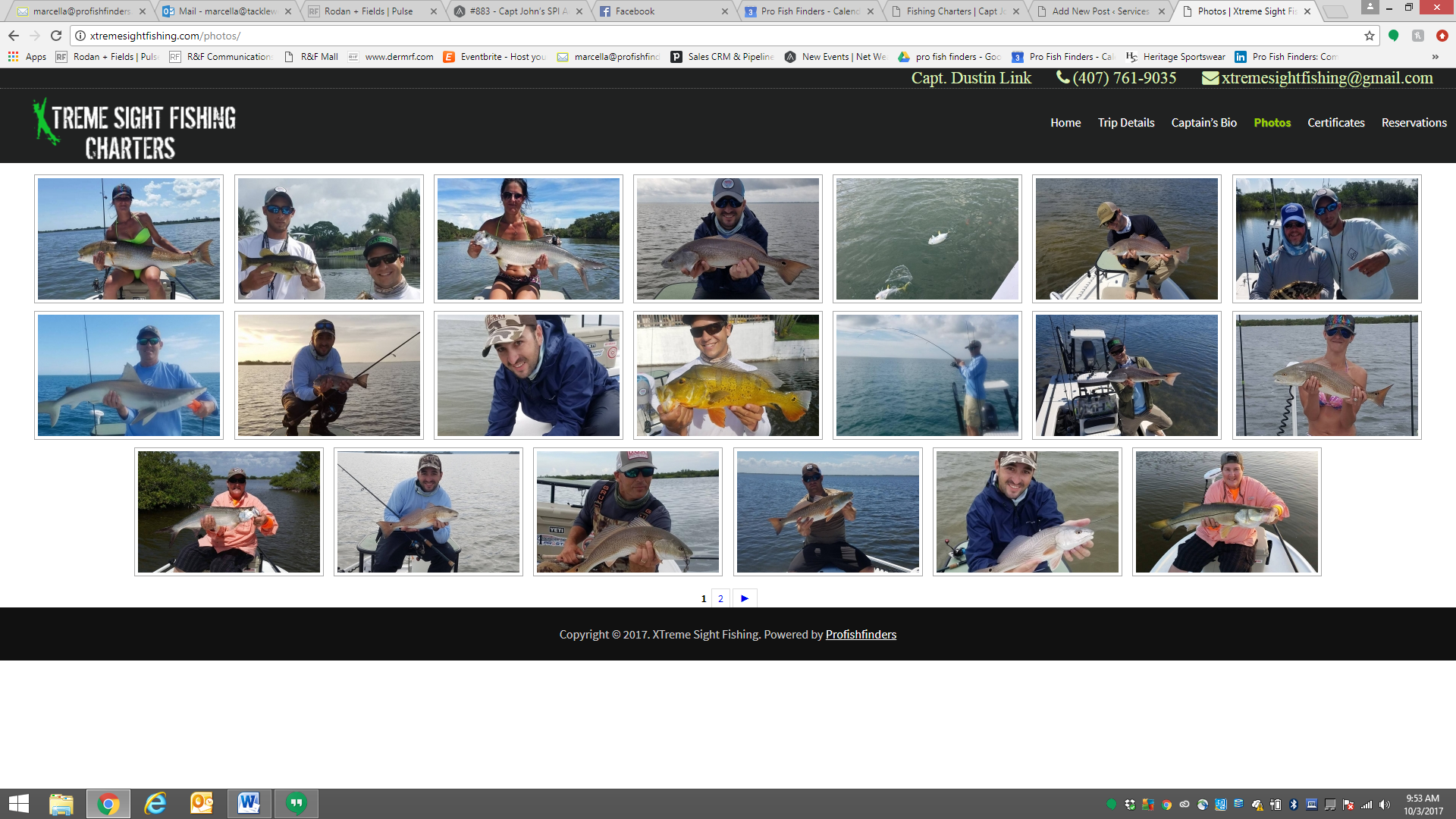Step1: Go to Pro Fish Finders (Click)
Step 2: Login using your username and password
Step 3: You’ll be presented with a screen that asks you to connect to a stripe account. Click on the blue button at the bottom of the page
Step 4: You’ll be taken to Stripe where you’ll be asked to provide your bank account info, and your business tax ID #. Fill out the form
Step 5: You’ll be asked to provide a stripe password. Make sure to remember it. You’ll need it in the future.
Step 6: After you finish the stripe setup process and submit the info to stripe you’ll be taken back to profishfinders.com
Step 7: Once you get back to profishfinders.com you’re finished.
If you get stuck, or have any questions. Please call or text 719-659-5053 or email support@profishfinders.com.